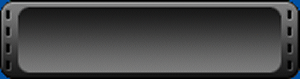#C~!! Following what you want to be red. Like:
#C~!! Redness
Will come out :
Redness but a Brighter Red then that.
Here are some Symbols you may want to use:
! : Changes the Color to 100% Darkness.
0-9 : Changes the Color to 100% Darkness.
& : Changes the Color to 100% Darkness.
* : Changes the Color to 100% Darkness.
# : Changes the Color to 100% Darkness.
( : Changes the Color to 100% Darkness.
) : Changes the Color to 100% Darkness.
+ : Changes the Color to 100% Darkness.
- : Changes the Color to 100% Darkness.
: (SPACE) Changes the Color to 100% Darkness.
% : Changes it to 100% Darkness
~ : Changes it To 100% Brightness.
? : Changes it To 100% Brightness.
[ : Changes it to 75% Brightness.
] : Changes it to 75% Brightness.
^ : Changes it to 75% Brightness.
_ : Changes it to 75% Brightness.
` : Changes it to 75% Brightness.
@ : Changes it to 50% Brightness.
= : Changes it to 25% Brightness.
Symbols that have the same effect as another symbol can be substituted with eachother to make something better looking. Like you can use a Space instead of an exclamation mark, etc.
The Color Codes with only one-two characters after the #C, you must add another space or two more spaces to equal three characters after the #C .
Here are some color codes to start you off:
#C~!! : Bright Red
#C@!$ : Dark Dark Red
#CW!! : Dark Red
#C!!~ : Bright Blue
#C!~~ : Bright Teal
#C1(3rd Alt A) : Aqua Blue
#C#!~ : Blue
#C& : Blue
#C)(_ : Blue
#C1P~ : Light Blue
#C<}{ : Bright Blue
#C()> : Dark Blue
#C.gT : Aqua
#C!~! : Bright Green
#C!* : Dark Green
#C.g : Green
#C~~! : Yellow
#C{}[ : Bright Yellow
#C~^! : Orange
#C~R : Orange
#C~!~ : Purple
#C!!! : Black
#Cr : Pink
#CZ!~ : Pink
#C~!@ : Dark Pink
#C~@G : Brighter Pink
#C~~~ : White
#C??? : White
#C~\ : Gold
[Button Codes]
Button Codes are known as #C with two alt characters following it, they are case sensitive so an alt C is differient from a alt c. Also, it does not matter what the first alt letter is, just as long as it is an alt letter. Button Codes only read the second alt letter. Please note, that there is no O button code, nor is there a R1 or R2 button code. Here is all the possible button codes that work...
Dots-
-Any #C Code Ending with the alt c, will be a Green Dot.
-Any #C Code Ending with the fourth alt e, will be a Red Dot.
-Any #C Code Ending with the second alt e, will be a Brown Dot.
-Any #C Code Ending with the fourth alt i, will be a Big White Dot.
-Any #C Code Ending with the third alt u, will be a White Dot.
-Any #C Code Ending with the degree sign, will be a White Dot.
D-Pads-
-Any #C Code Ending with the fifth alt a, will be the Right D-Pad.
-Any #C Code Ending with the fifth alt o, will be the Up D-Pad.
-Any #C Code Ending with the alt n, will be the Down D-Pad.
-Any #C Code Ending with the first alt i, will be the Left D-Pad.
Buttons-
-Any #C Code Ending with the first alt a, will be the Select Button.
-Any #C Code Ending with the fourth alt a, will be the Start Button.
-Any #C Code Ending with ?, will be the X Button.
-Any #C Code Ending with the second alt i, will be the Triangle Button.
-Any #C Code Ending with the first alt o, will be the L1 Button.
-Any #C Code Ending with the first alt u, will be the L2 Button.
-Any #C Code Ending with the fourth alt o, will be the Square Button.